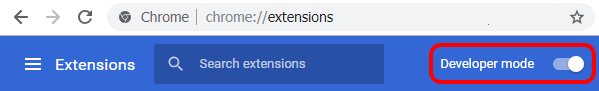Begin by downloading your .zip file that your received directly after purchase. You can find the download in your purchase reciept given to you by email or the transaction success page after you enter your details for the purchase.
After you download the .zip file make sure to unzip it. If you don’t know about unzip its very simple process you extract whats in the .zip file. Inside you will see a folder called: INSTAGRAM FOLLOW UNFOLLOW (or what ever other software you purchased)
It is time to drag and drop that software onto your browser. Preferably Google Chrome.
(BEFORE INSTALLING MAKE SURE YOUR INSTAGRAM PAGE IS IN THE ENGLISH LANGUAGE)
- Open the web browser
- Open your Extensions by opening the url chrome://extensions or clicking on ⋮ → More tools → Extensions (If you are using a different browser system find your extensions settings )
- Activate the Developer mode by clicking on the toggle at the top-right corner
- For Microsoft Edge only: Activate “Allow extensions from other stores.”
- Choose the extension folder that you just downloaded (and unpacked) then click on OK
- Close and restart the web browser
- That’s all! You’re now ready to increase your followers or scrape accounts!